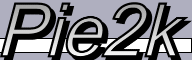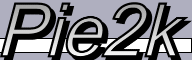Okay, so first a disclaimer. As far as I know, this never really happened (though I won't entirely put it past Commie to bring his GBA SP along... if only as constant part of his coat). This actually comes from a story Commie told me about how he went in for a job interview and they were all sorts of ready to give him the job ... if he could start Monday. Well, of course he couldn't since he had about 2 weeks of school left to go. It's pretty fucked up that they couldn't be bothered to wait the extra 2 weeks.
Also, yes, I know it's in color. I'm trying some stuff out. Pie2k was originally in black and white for the sake of pumping out strips quickly. At the very start, I was doing these about 3 times a week, which reqired a certain measure of expediency. Now I find that with the infrequency of my updates, an extra hour or so for coloring doesn't tend to alter the production schedule so much, so I'm gonna see if I can work out some new stuff.
I know that if you're the type of person who would even bother to read the rant this far that you liked the old style of art. Me too... but I'm just going to experiment with the art for a bit. It didn't kill Mac Hall, and it's only helped Penny-Arcade, and it won't kill Pie2k. Maybe retooling the way I do strips will pull me out of the non-update rut I'm in too. ::knocking on wood:: The way I see it, if I'm looking forward to my next art experiment, then I'll probably be compelled to finish strips more often. As much as making a web comic seems like a lot of fun, it can get extremely tedious in time (especially if you, for the sake of speed, let everything get extremely formulaic).
And for those of you who've never seen me draw the strip, let me describe the typical process.
- A: Come up with idea for strip. (optionally write it down so that it actually gets done eventually)
- B: Grab a template sheet. Ever notice that the panel layouts are very similar? I decided on a layout somwhere around here that tended to work in an all-purpose way. I made up a template in photoshop and printed up a couple dozen copies on a laser printer. Most strips afterward are actually drawn directly on a laser print of that PSD template (I keep about 20 of them in my clipboard at all times).
- C: Sketch with pencil. Outline with Sharpie. Interior lines with a Sanford Uni-Ball Micro. Fill in black areas with Sharpie. Erase pencils.
- D: Scan into Adobe Streamline (full page, 200 dpi, greyscale). Convert into vectors (Ctrl-R). Remove extraneous points to smooth out curves. Save as EPS.
- E: Open EPS in Photoshop 5.5 at 400 dpi. Reduce to 200 dpi. Shrink canvas to 8x10. Re-center line art and correct borders. Rotate 90°. Create 2 layers. Move line art layer to top and set layer mode to multiply. Use magic wand with tolerance of 250 to select backgrounds. Select middle layer and create mask. Use a 75% to 100% gradient for the backgrounds. Draw 75% grey shades on the bottom layer.
- F: Type in and position all text. Create a new layer just above the line art for balloons. Create each ballon by using the elipse marquee, rectangular marquee, and polygonal lasso. Press "d", then Ctrl-Backspace. Next right-click on the selection and stroke 10 pixels.
- G: Save the PDF. Flatten, reduce size to 700x560. Save as jpeg (quality 3, progressive). Reduce size to 75x65. Save as jpeg (quality 5, progressive) in the thumbnail folder.
All that's left is to write the rant, add the strip to the database, and upload all the new files. Now that you can see how painstakingly formulaic it is (hell, I have specific pens for specific steps, and the keystrokes are reflex now), you can see how it can get really dull and repetitive making the strips. Coming up with ideas is fun, and I often have a lot of source material to work with, but actually making the artwork and the strip has become so repetetive that I avoid starting in on the project for as long as a month.
Hopefully that's changing now, though. Today, I couldn't wait to get home and work on the coloring. :)